Previous: Results visualization Up: Advanced Training Next: Mesh generation
This is an automatically generated documentation by LaTeX2HTML utility. In case of any issue, please, contact us at info@cfdsupport.com.
Test case: Wind Turbine
- This tutorial is focused on advanced meshing with snappyHexMesh (the hexa-dominant unstructured mesh generator included in the OpenFOAM toolbox) and advanced postprocessing namely the torque of turbine blades.
- There are two main challenges
- a combination of a static and a moving mesh
- the axis of rotation is not parallel with any of the main axes (this fact complicates meshing with snappyHexMesh and evaluation of the torque)
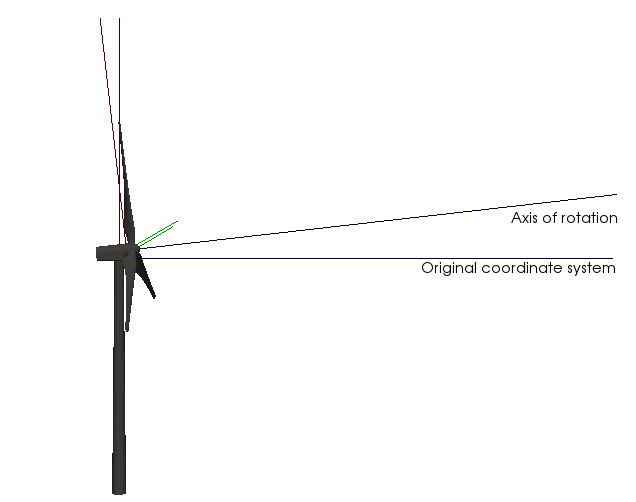
Figure: Wind turbine tutorial. The axis of rotation vs. original coordinate system.
- There is shown a way how to deal with such circumstances – how to prepare an appropriate mesh from stl files and how to evaluate the torque and power of the wind turbine in this case.
- There is also described the whole process – meshing, case setup, running the simulation and the results evaluation.
- Test case parameters:
Inlet air velocity:
Computation area dimensions:
Speed of rotation: ( )
( ) Incompressible transient flow
Incompressible transient flow
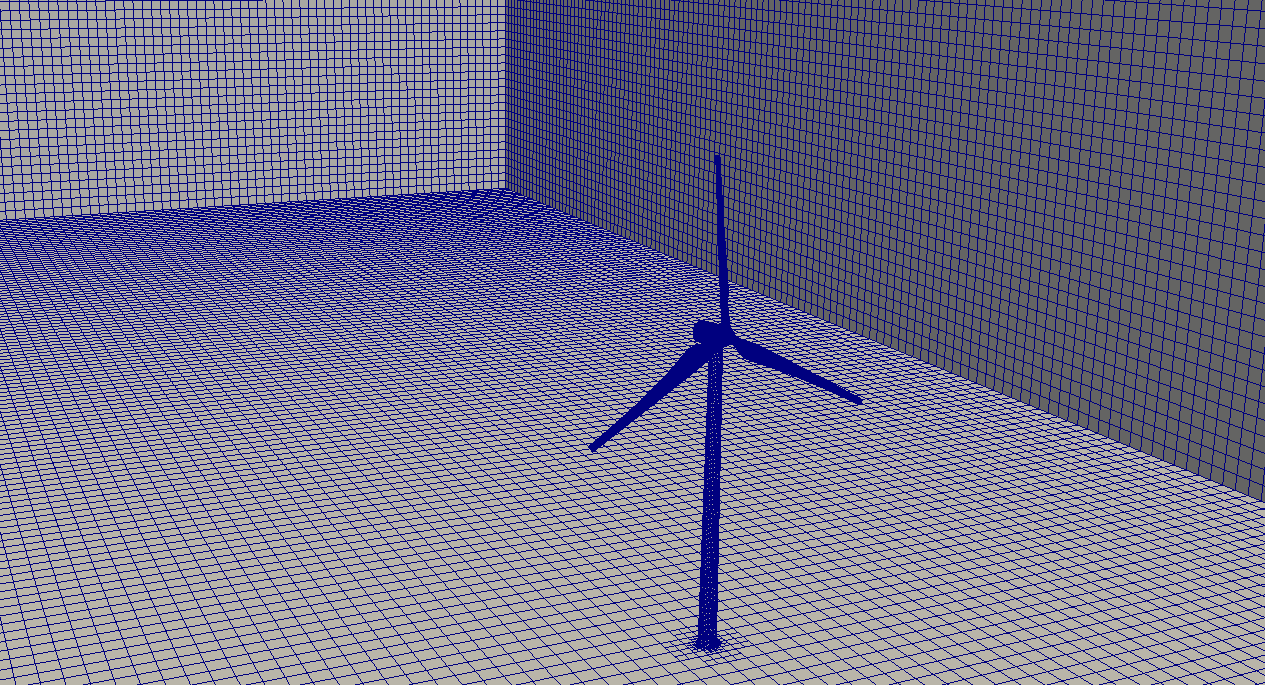
Figure: Wind turbine tutorial. Model of wind turbine.
- The case setup can be found in the enclosed training materials. Copy the corresponding directory to your run directory.
# cp -r training/run/windTurbine $FOAM_RUN
# cd $FOAM_RUN/windTurbine - The computation of simulation can be launched by
- This is a script-file that does all the necessary steps (commands which have to be executed) for the mesh generation and running the CFD simulation.
- The first step in this tutorial that needs to be done is a mesh generation, then a simulation setup follows and the third step is running simulation and evaluation of the torque.
- For completeness the listing of the Allrun-rotating.sh follows:
#!/bin/bash # --------------------------------------------------------------------------- # # == === == # # || ||= || )) support s. r. o. 2017, www.cfdsupport.com # # == || == # # --------------------------------------------------------------------------- # # number of CPUs to run on numProcs=12 # endTime endTime=1 # check environment if [[ $(echo $WM_PROJECT_VERSION | cut -c1-3) != "dev" ]]; then echo "Use OpenFOAM dev with this example script, please." exit fi echo echo "Cleaning..." ./Allclean.sh sed -i "s/\(.*numberOfSubdomains[ \t]*\)[0-9].*;/numberOfSubdomains $numProcs;/g" system/decomposeParDict sed -i "s/\(.*endTime[ \t]*\)[0-9].*;/\1$endTime;/g" system/controlDict ./makeMesh.sh $numProcs echo "Running Simulation..." cp -r 0.org 0 decomposePar > log.simulation-decomposePar 2>&1 mpiexec -np $numProcs renumberMesh -overwrite -parallel > log.simulation-renumberMesh 2>&1 mpiexec -np $numProcs pimpleFoam -parallel > log.simulation-pimpleFoam 2>&1
Previous: Results visualization Up: Advanced Training Next: Mesh generation





