Previous: Deleting of unnecessary fields Up: Running the simulation Next: C++ basics
This is an automatically generated documentation by LaTeX2HTML utility. In case of any issue, please, contact us at info@cfdsupport.com.
Plotting the torque
- For plotting the torque one can prepare a gnuplot script.
- The script plots the torque (moment of pressure forces) in direction of the
 x axis.
x axis.  For Linux user one should prepare plotMomentOfForces.gp script
For Linux user one should prepare plotMomentOfForces.gp script
# Script for gnuplot
set title "Pressure Moment of Forces in -x direction"
set xlabel "Time [s]"
set ylabel "Moment of Forces [N.m]"
plot "< cat postProcessing/turbine-forces-and-moments/0/forces.dat | tr -d '(' | tr -d ')'" using 1:(-$11) title "Moment of Forces (-x direction)" with lines,
pause mouse
- From the case root directory run following command:
# gnuplot plotMomentOfForces.gp
 First process forces.dat file using following command:
First process forces.dat file using following command:# cat postProcessing/turbine-forces-and-moments/0/forces.dat \
| tr -d '(' | tr -d ')' > \
postProcessing/turbine-forces-and-moments/0/forcesWithoutBrackets.dat- This command create new file forcesWithoutBrackets.dat without brackets. Now we can open gnuplot outside cygwin and change directory to windTurbine case. Then one can start using (opening) plotMomentOfForcesWin.plt script.
# Script for gnuplot set title "Pressure Moment of Forces in -x direction" set xlabel "Time [s]" set ylabel "Moment of Forces [N.m]" plot "postProcessing/turbine-forces-and-moments/0/forcesWithoutBrackets.dat" using 1:(-$11) title "Moment of Forces (-x direction)" with lines, pause mouse
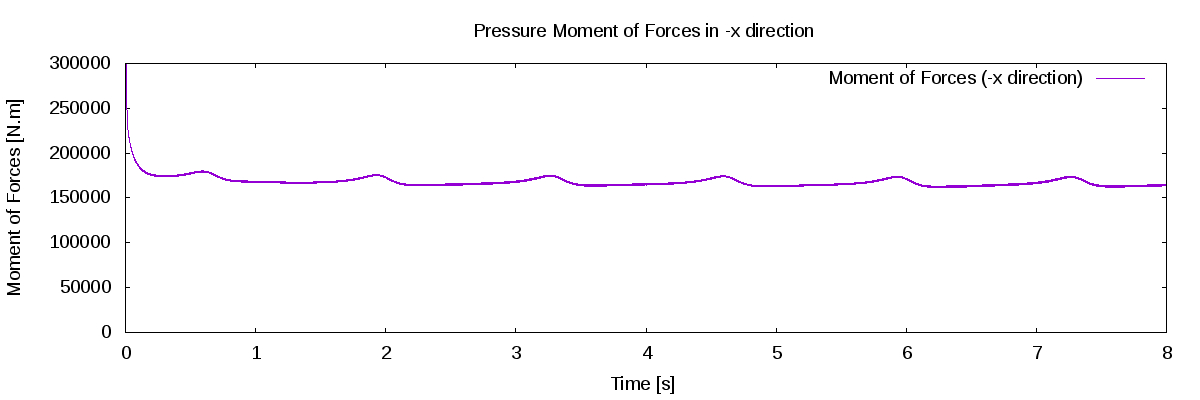
Figure: Input geometry, three letters – C.stl, F.stl and D.stl.





