Previous: Creating computational mesh using Up: Creating computational mesh using Next: Running blockMesh
This is an automatically generated documentation by LaTeX2HTML utility. In case of any issue, please, contact us at info@cfdsupport.com.
File blockMeshDict
Lets walk through the file:
# less $FOAM_RUN /pitzDaily/system/blockMeshDict
/*--------------------------------*- C++ -*----------------------------------*\
| ========= | |
| \\ / F ield | OpenFOAM: The Open Source CFD Toolbox |
| \\ / O peration | Version: dev |
| \\ / A nd | Web: www.OpenFOAM.com |
| \\/ M anipulation | |
\*---------------------------------------------------------------------------*/
FoamFile
{
version 2.0;
format ascii;
class dictionary;
object blockMeshDict;
}
// * * * * * * * * * * * * * * * * * * * * * * * * * * * * * * * * * * * * * //
OpenFOAM file header
convertToMeters 0.001;
vertices
(
(-20.6 0 -0.5)
(-20.6 25.4 -0.5)
(0 -25.4 -0.5)
(0 0 -0.5)
(0 25.4 -0.5)
(206 -25.4 -0.5)
(206 0 -0.5)
(206 25.4 -0.5)
(290 -16.6 -0.5)
(290 0 -0.5)
(290 16.6 -0.5)
(-20.6 0 0.5)
(-20.6 25.4 0.5)
(0 -25.4 0.5)
(0 0 0.5)
(0 25.4 0.5)
(206 -25.4 0.5)
(206 0 0.5)
(206 25.4 0.5)
(290 -16.6 0.5)
(290 0 0.5)
(290 16.6 0.5)
);
negY
(
(2 4 1)
(1 3 0.3)
);
posY
(
(1 4 2)
(2 3 4)
(2 4 0.25)
);
posYR
(
(2 1 1)
(1 1 0.25)
);
Auxiliary settings for multi-grading functionality that we use in Blocks’ definition.
blocks
(
hex (0 3 4 1 11 14 15 12)
(18 30 1)
simpleGrading (0.5 $posY 1)
hex (2 5 6 3 13 16 17 14)
(180 27 1)
edgeGrading (4 4 4 4 $negY 1 1 $negY 1 1 1 1)
hex (3 6 7 4 14 17 18 15)
(180 30 1)
edgeGrading (4 4 4 4 $posY $posYR $posYR $posY 1 1 1 1)
hex (5 8 9 6 16 19 20 17)
(25 27 1)
simpleGrading (2.5 1 1)
hex (6 9 10 7 17 20 21 18)
(25 30 1)
simpleGrading (2.5 $posYR 1)
);
Using simpleGrading can handle cell expansion ratio for the whole block
Using edgeGrading can handle cell expansion ratio for each edge in the block independently
We decribe now how multi-grading is used. For example $posY in the first defined block (line 70) splits the block into 3 divisions in the local y-direction, representing 1/5, 2/5, 2/5 of the block length, including 4/11, 3/11, 4/11 of number of cells, and with expansion ratio 2, 4, 0.25.
The similar meaning has the same multi-grading used at line 78, but now for a single edge.
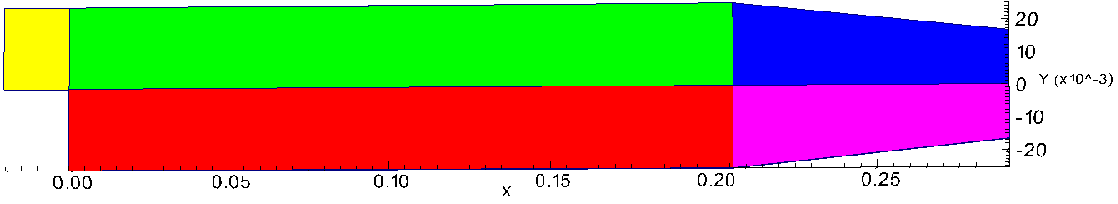
Figure: Backward-Facing-Step tutorial, blocks to setup the blockMesh example
edges ( );
Edge definition; if not specified otherwise, all edges are straight lines
boundary
(
inlet
{
type patch;
faces
(
(0 1 12 11)
);
}
outlet
{
type patch;
faces
(
(8 9 20 19)
(9 10 21 20)
);
}
upperWall
{
type wall;
faces
(
(1 4 15 12)
(4 7 18 15)
(7 10 21 18)
);
}
lowerWall
{
type wall;
faces
(
(0 3 14 11)
(3 2 13 14)
(2 5 16 13)
(5 8 19 16)
);
}
frontAndBack
{
type empty;
faces
(
(0 3 4 1)
(2 5 6 3)
(3 6 7 4)
(5 8 9 6)
(6 9 10 7)
(11 14 15 12)
(13 16 17 14)
(14 17 18 15)
(16 19 20 17)
(17 20 21 18)
);
}
);
% mergePatchPairs % ( % ); % % // ************************************************************************* //





