Next: Model setting without an Up: Alternative formulation Previous: Alternative formulation Contents Index
On boundary and initial conditions in general
- Boundary conditions are extremely important. Indeed, they cause the most common errors.
- OpenFOAM uses similar set-up as other solvers.
- At the inlet (flow inlet) to the computational domain total pressure and total temperature are set. The rest of variables are reconstructed.
- At the outlet the static pressure is set.
- At the rigid walls velocity is set to zero.
- Multiple Reference Frame (MRF) is used for rotational components.
- For steady-state computations the initial conditions have no influence to the results.
- For steady-state computations the initial conditions just help to make the case run.
The main variables to be set are following:
- static pressure p
- velocity vector U
- static temperature T
- turbulent kinetic energy k
- specific turbulence dissipation omega
The initial and boundary conditions for all variables are set in files located in directories named by numbers. Typically directory 0 is recommended to start a simulation from. Initial conditions are set in parameter internalField putting the values into the cell centers. At boundaries, initial conditions are set individually by parameter value.
Following table shows recommended model of boundary conditions for computed variables:
|
The shortcuts from the above table have following meaning:
- tP – totalPressure constant, e.g. 250 000 Pa, gamma = 1.2853 [-] is specific heat ratio
- pDIV – pressureDirectedInletVelocity, velocity is computed from difference between total and static pressure, inletDirection is velocity vector to be specified
- tT – totalTemperature, constant, e.g. 1050 K, gamma= 1.2853 [-] is specific heat ratio
- tIKEI – turbulentIntensityKineticEnergyInlet, intensity = 0.02, corresponds to turbulence intensity 2%
- fV – fixedValue, e.g. velocity at the wall (0 0 0), or omega at inlet
- fMV – fixedMeanValue, is the same as fixed value, e.g. for pressure, but certain freedom is allowed to keep the variable average equal to meanValue
- zG – zeroGradient, the flux of the variable is zero in direction perpendicular to the surface
- TWF – compressible::turbulentTemperatureCoupledBaffleMixed special boundary condition for temperature enabling heat transfer from other regions
- kWF – compressible::kqRWallFunction is a standard wall function for k for compressible flow
- oWF – compressible::omegaWallFunction is a standard wall function for omega for compressible flow
- mPV – mixingPlaneVelocity, averaged velocity is mapped from neighbour patch
- mP – mixingPlane, averaged variable is mapped from neighbour patch
- iO – inletOutlet is by default zeroGradient, but changes to fixedValue when velocity vector direction points inside the computational domain (backward flow)
Two other variables must be presented for postprocessing purposes: total pressure pTot and total temperature TTot. The boundary conditions for total pressure and total temperature are formal and are always the same:
boundaryField
{
"(.*)"
{
type zeroGradient;
}
}
Next: Model setting without an Up: Alternative formulation Previous: Alternative formulation Contents Index