Next: Inflow mesh Up: Mesh Generation using snappyHexMesh Previous: Mesh Generation using snappyHexMesh Contents Index
Background mesh
Although we want to prepare three different meshes for three regions “inflow”, “wheel” and “volute”, the background mesh can stay the same for all of them. The background mesh is composed from hexahedrons and it is created by the simple meshing utility blockMesh.
# blockMesh
Settings for blockMesh are given in the following listing of the file constant/polyMesh/blockMeshDict.
/*--------------------------------*- C++ -*----------------------------------*\
| ========= | |
| \\ / F ield | OpenFOAM: The Open Source CFD Toolbox |
| \\ / O peration | Version: 2.2.0 |
| \\ / A nd | Web: www.OpenFOAM.org |
| \\/ M anipulation | |
\*---------------------------------------------------------------------------*/
FoamFile
{
version 2.2;
format ascii;
class dictionary;
location "constant/polyMesh";
object blockMeshDict;
}
// * * * * * * * * * * * * * * * * * * * * * * * * * * * * * * * * * * * * * //
convertToMeters 1;
vertices
(
(-3 -1 -2) // 0
( 1 -1 -2) // 1
( 1 1 -2) // 2
(-3 1 -2) // 3
(-3 -1 0.5) // 4
( 1 -1 0.5) // 5
( 1 1 0.5) // 6
(-3 1 0.5) // 4
);
blocks
(
hex (0 1 2 3 4 5 6 7) (40 20 30) simpleGrading (1 1 1)
);
boundary
(
outflow_outlet
{
type patch;
faces
(
(0 4 7 3)
);
}
inflow_inlet
{
type patch;
faces
(
(0 3 2 1)
);
}
);
// ************************************************************************* //
There are only two patches specified in the boundary section – inflow_inlet and outflow_outlet. The rest of the boundry faces will be assigned to the patch defaultFaces. The dimensions of the boundary mesh are chosen in such a way that the patches inflow_inlet and outflow_outlet will cut the artificially prolonged inflow and outflow tubes. Those cuts will then become the final inlet and outlet patches, see figure ![]() .
.
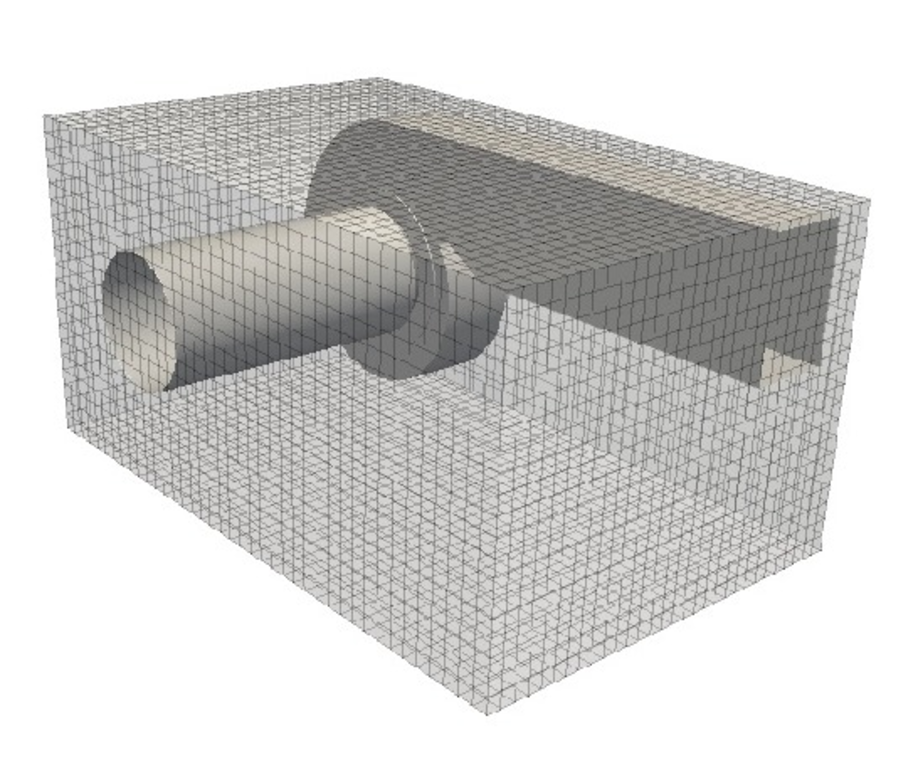
Figure: Background mesh common to all regions.
Next: Inflow mesh Up: Mesh Generation using snappyHexMesh Previous: Mesh Generation using snappyHexMesh Contents Index





