Next: Input parameters Up: turbo-blade-post-user-manual Previous: ParaView License Contents Index
Turbo Unwrap filter
The filter Turbo Unwrap transforms the rotor region into a box according to a rather complicated set of rules. The purpose is to allow slicing the computational mesh and blades in the fixed relative distance between the hub and shroud patches. The filter can be applied to the whole computational mesh or to its individual parts (clips or e.g. only the blades). The unwrapping transformation is guided by hub and shroud patches.
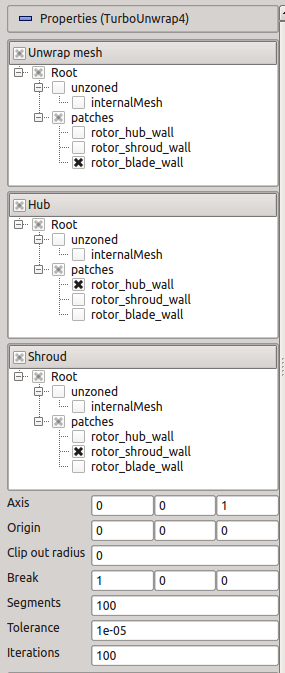
Figure: Turbo Blade Post; Filter properties.
- Input parameters
- Usage
- Examples
- Francis Turbine Tutorial Unwrap Example
- Francis Turbine Tutorial, Original Mesh
- Francis Turbine Tutorial, Unwrapped Mesh
- Francis Turbine Tutorial, Unwrapped Mesh, Colored by Pressure
- Francis Turbine Tutorial, Unwrapped Blades, Colored by Pressure
- Francis Turbine Tutorial, Slice 50% blade, Velocity vectors
- Francis Turbine Tutorial, Slice 50% blade, Pressure Plot
- Compressor Tutorial Unwrap Example
- Pump Tutorial Unwrap Example
- Kaplan Turbine Tutorial Unwrap Example





